ForumsNewsToodledo Redesign (Phase 2)
Toodledo Redesign (Phase 2)
| Author | Message |
|---|---|
|
Jake Toodledo Founder |
Several months ago we announced our plans to redesign Toodledo to be cleaner and more modern with improved usability. We broke this redesign down into a series of phases. The first phase, which we completed a while ago, was to redesign our home page for people who are not signed in.
Today we have completed phase 2 of our redesign plans, which calls for cleaning up the navigation bar (blue strip at the top of the page) when you are signed in. 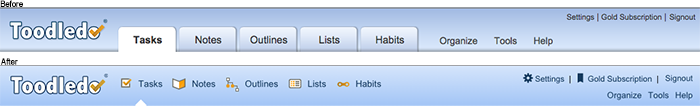 As you can see, we cleaned it up and moved the "organize/tools/help" links to the right. The biggest change you'll notice is that at smaller window sizes, when all the links won't fit at the top, some items collapse into a hidden sidebar which can be revealed when needed. One of our goals with this redesign is to enable the entire website to work from any device that you are using, and this is the first step towards making this happen. The next phase (phase 3) is to redesign all of the internal support pages of Toodledo. We've actually been working on this in parallel with phase 2 and are nearly complete. You may have noticed that the forums have already been redesigned, as well as the organize, tools, and help sections of Toodledo. We have also made some subtle changes to Lists and Outlines already. We have a little more work to go here and then we'll move on to improving the Tasks and Notes sections. This message was edited Feb 11, 2015. |
|
dalesseb |
I noticed the change in the middle of being signed in and adding tasks. To my great displeasure "Organize" "Tools" and "Help" have all disappeared, not gone to the right as show in the screen shot. There is a lined icon that looks like it might be a menu button, but nothing happens when I click on it.
Please fix ASAP as I use Organize almost every day as I am refining my project organization. Also, having to dig for a link to "Help" just makes it that much harder. Thank you! Dalesse Bowles Silver Subscriber |
|
Jake Toodledo Founder |
If the "3 lined icon" that appears on smaller screens is not causing the sidebar to appear, please refresh the page. If it persists, please tell us which web browser you are using. We tested this extensively but may have missed some combination of web browser/OS/window size.
|
|
alankru_1329346923 |
Posted by dalesseb:
I noticed the change in the middle of being signed in and adding tasks. To my great displeasure "Organize" "Tools" and "Help" have all disappeared, not gone to the right as show in the screen shot. There is a lined icon that looks like it might be a menu button, but nothing happens when I click on it. Please fix ASAP as I use Organize almost every day as I am refining my project organization. Also, having to dig for a link to "Help" just makes it that much harder. Thank you! Dalesse Bowles Silver Subscriber I am experiencing the same issue with Chrome 40.0.2214.111 m (latest) and IE 11 on Windows 7 SP1 x64 with a 23" monitor on 1920x1080 resolution. If I resize the window, the menu, which is obviously meant for tablets etc. works. Please see the following screenshot: http://picpaste.com/Menu-K32A9EW2.PNG Also, Outlines has altered text now. In Chrome, the bullet points are out of alignment - but it is OK in IE. Please see the following screenshot of Chrome: http://picpaste.com/Chrome-ozTiYDah.PNG and in IE: http://picpaste.com/IE-BPlrVWdx.PNG This message was edited Feb 11, 2015. |
|
Pascal Zweipfenning |
Small issue here: when I click 'Main' the screen scolls down a little causing the header to disappear half.
All other views work fine. I'm using resolution 1920x1080 within Chrome. The same thing happens in Internet Explorer. Thanks for solving. Pascal. |
|
Jake Toodledo Founder |
I just tested this on Chrome 40 and IE 11 on Windows 7 and was not able to cause those glitches. Can you please try clearing your browser's cache and reload? If that doesn't help, can you please create a support ticket and attach a larger screenshot that shows the entire page?
|
|
alankru_1329346923 |
Posted by pascal.zweipfenning:
Small issue here: when I click 'Main' the screen scolls down a little causing the header to disappear half. All other views work fine. I'm using resolution 1920x1080 within Chrome. The same thing happens in Internet Explorer. Thanks for solving. Pascal. As I have the same screen size and browser, I thought it would help toodledo if I also tested this. I experience the same thing in Chrome. So the initial page load of the main task list view is OK, but if I click to view by status or folder (these views are also ok) and then click to go back to the main task list view, the menu has disappeared. Also, I cannot recreate this in IE like Pascal - when I try to recreate it, as per the above, the main task list view page jumps around on occasions, but it does still show the menu. |
|
Jake Toodledo Founder |
The jiggle when clicking the "Main" view should be resolved now if you reload the page.
|
|
alankru_1329346923 |
Posted by Jake:
The jiggle when clicking the "Main" view should be resolved now if you reload the page. The header is now present in Chrome when switching between "main" task list view. :) However, I still get the jiggle on occasion in IE. I'll submit a ticket regarding the menu and the "3 lined icon" to provide you with full screenshots as the clearing of the browser cache has not worked in Chrome or IE I'm afraid. |
|
ChristianDiscer |
It's worth noting, elements in the navigation bar begin to disappear as the screen width is reduced, but return when widened. The "missing" items are available by clicking the tri-bar menu.
|
|
alankru_1329346923 |
Posted by alankru_1329346923:
I'll submit a ticket regarding the menu and the "3 lined icon" to provide you with full screenshots as the clearing of the browser cache has not worked in Chrome or IE I'm afraid. ...actually I won't submit a ticket and break up the conversation, as it is present on the forums as well. Please see the below screenshot: http://picpaste.com/menu_error-RGXKsTGe.PNG |
|
thaisgodinho |
Mine is equal... To find any page, I have to go to Google search and search for "scheduler toodledo", for example. =/
I have Google Chrome. This message was edited Feb 11, 2015. |
|
Jake Toodledo Founder |
The menu glitch should be fixed now. It happened only if the width of the window was exactly 1920 pixels wide. Please let us know if you find any other glitches and we will fix ASAP.
This message was edited Feb 11, 2015. |
|
thaisgodinho |
It's working now. Thank you.
|
|
alankru_1329346923 |
Posted by Jake:
The menu glitch should be fixed now. It happened only if the width of the window was exactly 1920 pixels wide. Please let us know if you find any other glitches and we will fix ASAP. Yes it is working now. Thank you very much. :) The only thing is that in IE, you still have a drop down to choose other workspaces (not that I have any), but in Chrome there isn't. |
|
marknicholsonuk |
Wow, that's a great improvement. Looking good!
|
|
Jake Toodledo Founder |
The drop down to choose workspaces should only appear in the "Tasks" section since that it the only section that has workspaces.
|
|
alankru_1329346923 |
Thank you for all your help Jake.
|
|
CharleneTX |
Posted by Jake:
Today we have completed phase 2 of our redesign plans, which calls for cleaning up the navigation bar (blue strip at the top of the page) when you are signed in. 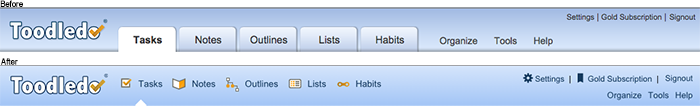 Just now I was in Notes and when I switched back to Tasks I had the new navigation bar. Previously, when you clicked on the Tasks tab while in Tasks it reloaded the page. This is no longer happening. Is it broken or did you take away functionality? I used this refresh method constantly. |
|
Jake Toodledo Founder |
Clicking the "Tasks" tab to refresh the list should work again. Thanks for letting us know about this bug.
|
You cannot reply yet
U Back to topic home
R Post a reply
To participate in these forums, you must be signed in.
